Mecoba Game Pong dengan BlueJ
Mencoba game Pong dengan BlueJ
Oke teman teman kali ini saya mendapat tugas untuk mencoba game pong didalam aplikasi blueJ. Langsung saja saya jelaskan apa itu game pong. Game Pong merupakan game sejenis tenis meja. dalam game Pong ini terdapat beberapa Class yaitu :
1. Class Pong yang merupakan main dari game Pong ini.
2. Class Paddle yang merupakan class untuk objek paddle dalam game Pong dan memiliki fungsi untuk merubah warna ukuran dan sebagainya yang terdapat pada Paddle.
3. Class Ball yang berfungsi untuk membentuk bola, mengatur warna bola dan sebagainya.
4. Class Renderer yang berfungsi untuk menjadi tampilan dasar grafik pada game Pong.
Berikut Abstraksi class-class yang terdapat pada game Pong;
Untuk Source Code nya sebagai berikut:
2. Paddle
3. Ball
4. Renderer
Untuk menjalankan Game Pong tersebut kita hanya perlu Klik kanan Pada Class Pong dan Pilih Fungsi Main dari class Pong.
Untuk Output Game yang telah saya coba sebagai berikut :
1. Tampilan Awal
Untuk bermain kita harus menekan tombol Space.
2. Tampilan saat bermain
tampilan ini telah saya rubah untuk warna paddle, warna panel dan bola.
3. Tampilan saat di PAUSE dengan menekan tombol space.
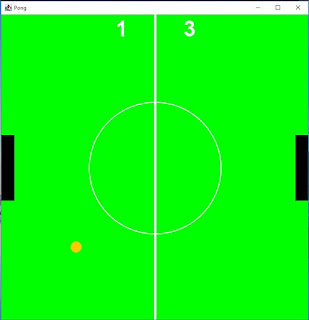







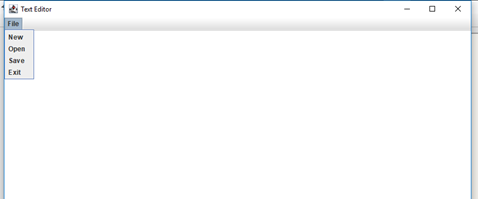
Komentar
Posting Komentar